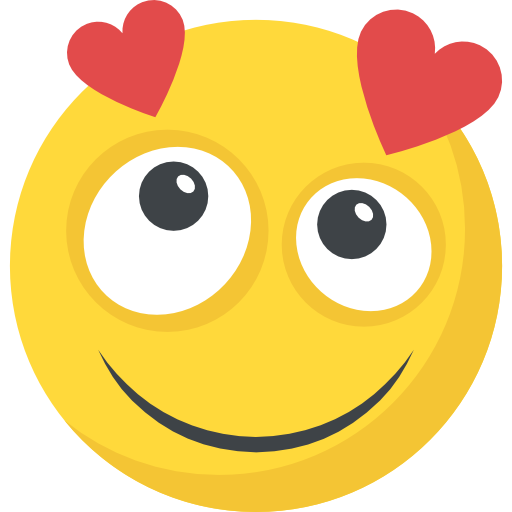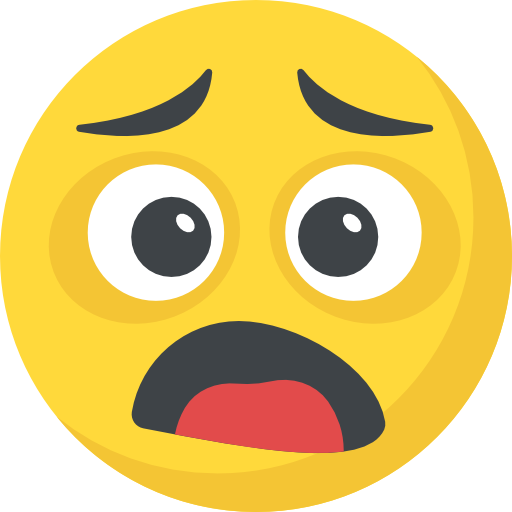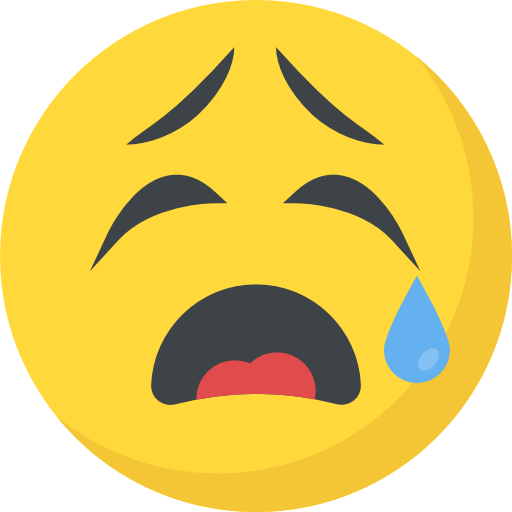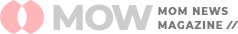Now Reading: Budget Like a Boss: 7 Tools I Swear By
-
01
Budget Like a Boss: 7 Tools I Swear By
Budget Like a Boss: 7 Tools I Swear By
💼 The Tools That Took Me From Clueless to Confident With Money
“I used to think budgeting meant saying no to everything.
Now I know it means saying yes to the right things.”
Let’s be real — budgeting used to sound like a boring chore for accountants or ultra-organized people with label makers.
But then… I hit a point in my life when I was tired of the paycheck-to-paycheck cycle, tired of stressing every time my card swiped, and tired of never knowing where my money went.
So I did what any modern, coffee-loving, overwhelmed woman would do —
I found tools that made budgeting EASY, aesthetic, and empowering.
And today, I’m sharing 7 real tools I personally swear by that helped me budget like a boss — even when I was a total beginner.
Let’s dive into the first 3 (because trust me, they’re game changers).
🛠️ Tool #1: Google Sheets (a.k.a. My Digital Budget BFF)
If you love structure but hate overcomplicated apps, Google Sheets is about to become your bestie.
Here’s why I love it:
-
📊 It’s totally customizable — you can design your own budget layout
-
🧮 It does all the math for you (bless)
-
📲 It syncs across your laptop & phone
-
💵 You can track income, expenses, savings goals, and more
I use a super-simple template (which you’ll get in Part 2!) that has:
-
A monthly budget overview
-
Auto-calculating totals
-
A “left to budget” tracker so every dollar has a job
“Budgeting stopped feeling scary the moment I saw the full picture on one screen.”
✉️ Tool #2: Printable Budget Binder (Yes, It’s Still a Vibe)
Listen — there’s something magical about physically writing things down.
It keeps you mindful, accountable, and way more intentional with your money.
My budget binder includes:
-
A monthly budget worksheet
-
Savings trackers (with progress bars to color in!)
-
Bill tracker
-
Debt payoff plan
-
Meal plan + grocery list
-
No-spend challenge sheets
-
And of course, motivational quotes ✨
📌 Pro Tip: I keep it in my kitchen drawer and check in with it every Sunday. It’s my “Money Reset Moment.”
💖 It turns money stress into something you actually look forward to.
📱 Tool #3: Goodbudget App (For Envelope Budgeting Without Actual Envelopes)
You’ve probably heard of the cash envelope system, right?
But if you’re like me and prefer digital life (and don’t want to walk around with 7 labeled envelopes in your purse), Goodbudget is a total lifesaver.
Here’s what it does:
-
Lets you create virtual envelopes for each category (groceries, fun, gas, etc.)
-
You set your limits and track how much is left in real time
-
You can reset envelopes every paycheck or every month
-
Super simple interface = less confusion, more control
I started using this when I realized Starbucks and Amazon were silently stealing half my budget. Now? They only get what’s in their tiny little “Fun” envelope 😌
🧡 A Quick Word to You, Lovely Reader
You’re not “bad with money.”
You’re not behind.
You just haven’t been handed the right tools — yet.
These first 3 tools helped me go from overwhelmed to organized.
From guilty spending to intentional living.
And best of all — they made me fall in love with budgeting (yes, that’s a thing!).
And trust me… we’re just getting started.
🛍️ Tool #4: The “Impulse Blocker” Wishlist Journal
Raise your hand if “treat yourself” has ever gone way too far 🙋♀️
I used to fall into the trap of buying stuff I thought I needed… only to feel guilty later.
So I created a simple tool that saved me hundreds:
A “Wait 24 Hours” Wishlist Journal
How it works:
-
See something you want? Write it down.
-
Add the date, price, and “Why do I want this?”
-
Wait 24–48 hours.
-
Come back and ask: Do I still want it? Do I still need it?
💡 9 out of 10 times, the impulse fades. The savings stay.
Plus, when you do buy it later — it feels like a thoughtful gift to yourself. Guilt-free and joyful.
💸 Tool #5: Qapital – The App That Saves Money Without Thinking About It
This one’s a game-changer if you’re not a natural saver.
Qapital is a savings app that uses fun, automated rules to tuck away small amounts of money — and you barely notice it happening.
What I love:
-
Set rules like “Round up every purchase to the nearest $1”
-
Save $5 every time you say “no” to takeout
-
Automatically save when you hit daily step goals (yes, it rewards healthy habits too!)
-
Set specific goals like “Weekend Getaway” or “Emergency Fund”
Within 3 months, I saved over $400 painlessly — just from everyday life.
It’s sneaky-smart and gives that little dopamine hit every time you open it.
📆 Tool #6: Monthly Budget Calendar (It’s Not Just Pretty, It’s Powerful)
Most people forget that time plays a huge role in budgeting.
So I started using a monthly calendar — just like the one hanging in your kitchen — to track all my money dates.
What to include:
-
Bill due dates
-
Paydays
-
Weekly check-ins
-
Days to update your binder or budget sheet
-
Planned spending events (birthdays, trips, subscriptions)
This visual layout helps avoid those “oops, I forgot that bill” panic moments and gives you a financial roadmap.
🌸 Bonus if you decorate it with cute stickers or color code it — the fun factor matters!
🎯 Tool #7: Sinking Funds Tracker (a.k.a. The Sanity Saver)
Ever been hit by a surprise expense that wasn’t actually a surprise?
Like birthdays. Or back-to-school supplies. Or Christmas (which somehow shows up like a jump scare every year 😅)
Sinking funds = budgeting for expected non-monthly expenses
Here’s how I do it:
-
I make mini savings goals for things like:
-
✨ Holidays
-
✨ Annual car insurance
-
✨ Vet visits
-
✨ Gifts & celebrations
-
✨ Home repairs
-
I use a Sinking Fund Tracker Sheet (printable or digital) and set aside a small amount each month — so when the time comes, I’m ready. No stress. No debt. Just peace.
“Future me is always grateful that I thought ahead.”
🫶 Final Thoughts – From One Woman to Another
Let’s be honest. Life is busy. Money is emotional.
And sometimes, you just want to feel like you’ve got this.
These 7 tools helped me do just that.
Not because I’m perfect, but because I found systems that support real life — messy, beautiful, impulsive, evolving life.
So here’s your reminder:
💖 You’re not behind.
💖 You don’t need to figure it all out today.
💖 And you absolutely can budget like a boss — your way.
📌 Save This on Pinterest
To inspire your future self, and maybe a few other amazing women who need to hear:
“You can totally do this.”